Table of Contents
Whenever we talk about presentations, ‘PowerPoint’ is the first word that comes to mind. This is because most PCs and laptops come with pre-installed Windows Operating System that consists of PowerPoint (here is a sample on operating system). However, there are plenty of alternatives available on the Internet that may help you create better presentations than PowerPoint. In this article, the details of 16 of these alternatives are discussed.
You may have experienced switching between websites, PDF files, video players, music players and slide decks right in the middle of your presentation. It must have been embarrassing, isn’t it? With SildeDog’s interface, you can view all these on one screen and combine all these elements into a single playlist.
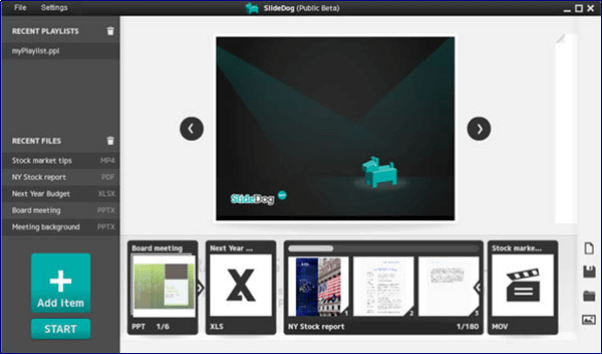
Seamless presentations consisting of multiple media formats can be created with SlideDog
The major disadvantage of SlideDog is that you cannot design the slide content
The paid plans begin at $8.33 per month for a user
Presenters who wish to utilize multiple formats of media.
Keynote is a PowerPoint clone for Apple device users. It allows for functions that are similar to PowerPoint but it is undeniably much easier to use. The iCloud feature is the highlight of this application.

Free with Apple computers, but $19.99 for other computer users
Apple device users.
This is one for the animators. PowToon is possibly one of the leaders in the ‘Do-It-Yourself’ animation presentation genre of applications. It allows users to create presentations using animations and videos to make these presentations more interesting, engaging and enjoyable.

It is essentially a free web-based service. Its paid plans begin from $9 per month for a user
Slides.com is a web-service that is cloud-based. It is a presentation software that allows for ease in collaboration with other programs and devices.

Less functionality as compared to other applications
Essentially a free service; paid plans begin from $6 a month for a user
Students, teachers and individuals in general.
This application is for creative individuals who want to make a presentation in the genre of real-time story-telling. You can integrate videos, images, live tweets, RSS feeds, audio notes and interactive maps into your presentation to narrate your story in the most effective manner.

Insertion of live feeds and accessibility from any device
Limited layout and design options
Free web-based service
Reporters, educators, students and other creative-minded people.
Prezi is a cloud-based software that is popular for allowing its users to create non-linear presentations. It also pans and zooms a slide to another page without making it seem like the slide has changed.

Creation of non-linear presentations is easier
Its paid plans begin at $4.92 per month for a user
Speakers, companies, students and teachers.
Prezentit is yet another web-based application that lets users take control of their presentation’s memory usage and accessibility. It was originally created for computer users in Peru to help them evolve from users of the PC for entertainment to users of the PC for work purposes.

Smooth transitions and a brilliant User Interface. Shows a lot of potential
Free
Everyone.
SlideRocket was purchased by ClearSlide a few years ago. It is a great presentation software that can be used for better sales promotion. They have also heavily invested in their User Interface.
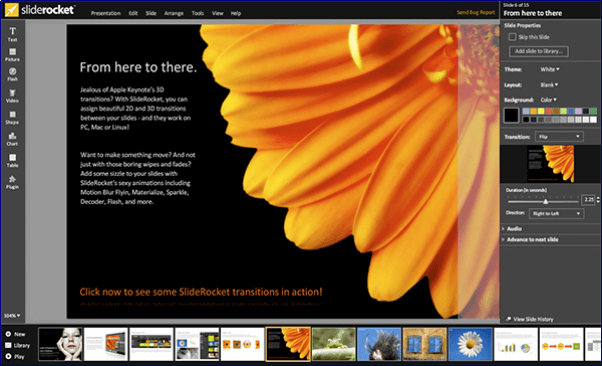
A bit expensive and falls short of creative options
Paid plans begin from $12 per month for an individual user
Organizations that have marketing and sales as their objective.
This is a relatively new application that designs your slides for you. The website itself promises its users that they only have to input their content and the website will create and design the slides for them.

Allows you to focus on your slide’s content and not its design
No animation options
Paid plans begin at $10 per month for a user
People who want to make presentations in a short span.
This software allows businesses and organizations to create custom-branded presentations. It can be classified as a sales enablement tool because sales professionals get flexibility and a host of options when using this software.

Analytic platform is not well-established
Contact the site for pricing. Free trial is available without the use of your credit card.
Marketing and sales professionals; Design agencies.
It is an application that is mostly used by sales and marketing representatives to present via any device that they choose. It is a web-based service that is one of the best in broadcasting presentations to a wide audience.

You can access and view your presentations from anywhere
Customization of presentations is not possible.
100MB storage is free. 600MB and 1.1GB is available for $49 and $98 per year respectively.
Individual business owners; Sales and marketing professionals.
This is a cloud-based presentation software that is considered as the mobile and portable alternative to Powerpoint and Prezi. It offers 35 million stock photos and 27 distinct templates.

Visuals and graphics are very strong
Lack of customization options
Paid plans begin from $5 per month for a user.
Salespersons who travel a lot.
Emaze is an easy-to-use presentation software that operates on HTML5. This feature means that it can run on any browser and device, including tablets and Chromebooks.

The creation of sophisticated visualizations with minimal effort is its biggest advantage
Takes up a lot of storage space and is not compatible with older devices
Paid plans begin from $9 per month for a user
People who want to make presentations with easy-to-use 3D templates.
It is a presenter’s tool that allows you to manage many presenters in a large conference. It is most useful in uploading your presentations and organizing conferences.

Cannot create customized presentations
Free download and updates
Conference leaders and event coordinators.
It is drag-and-drop software that is cloud-based. You can create presentations, info graphics, reports, product demos, visualizations and even resumes. It allows users to create virtually any type of visual presentation.

Lack of presentation templates
Paid plans begin from $7 per month for a user
Educators, marketers, corporate teams and entrepreneurs.
Kineticast was created mainly for Business-to-Business (B2B) salespersons. It enables them to be more effective in their activities of marketing and sales. The objective of this software is to create personalized messages using slides that are meant for particular prospects.

Enables the sales professionals to improve the effectiveness of their sales promotion activities
Paid plans begin from $24 per month for a user
Marketers and Business-to-Business sales professionals
Al these 16 capable alternatives to the Powerpoint application can be used to make presentations livelier and more interactive.
Features:-
Slide Design adapts with changing content. Now the slide self designs.
While adding content , the fonts, lining up text boxes or animation features adapt involuntarily.
A wide library of pictures and images
The image library consists of millions of beautiful, free images and icons.
You can know well of beautiful AI from the testimonials of two experts.
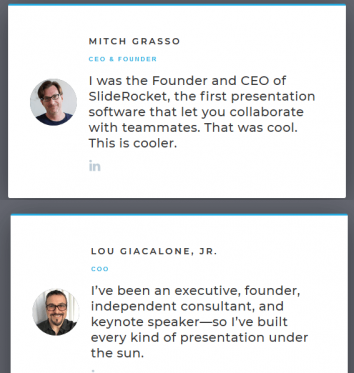
“Level of Difficulty:Low (with options for advanced presenters)
Elevator Pitch: Beautiful.ai is smart software that designs your presentations for you in real time.
PROS
• It’s 100% free (with options to upgrade down the line)
• It’s easy to learn (just remember to take the tour!) and simple to use
• The built-in “design-a.i.” ensures the entire presentation has a continuous, cohesive design theme and color scheme throughout
• The “smart templates” adapt the layout of each page as you add content, to ensure it looks professional
• The desktop app download allows for offline playback
• There are eight customizable themes to choose from
CONS
• You can’t control the exact position of every element in the slide layout
• There is no “blank slate” slide layout; just drag-and-drop smart templates
• You can’t import your own custom templates
The creation of presentations requires a lot of effort in research, template designing, insertion of image, audio and video etc. Students are often caught up in daily tasks and some are even busy in part-time jobs. They do not get enough time to create the perfect presentation that can get them an ‘A’ grade.
MyAssignmenthelp.com is an online coursework assistance portal that helps such students to create a great presentation. The portal’s experts have years of experience in using software like Powerpoint, Visme, Emaze, Keynote, PowToon, etc. Their methods of slide design, content, media and presentation technique are top-notch and according to the respective University’s guidelines because these experts are affiliated to some of the top Universities in the world.
Students rate this portal’s services highly because of –
Captivate your audience with the portal’s custom-made presentations.